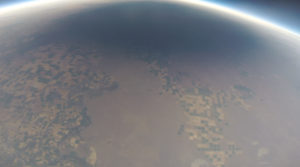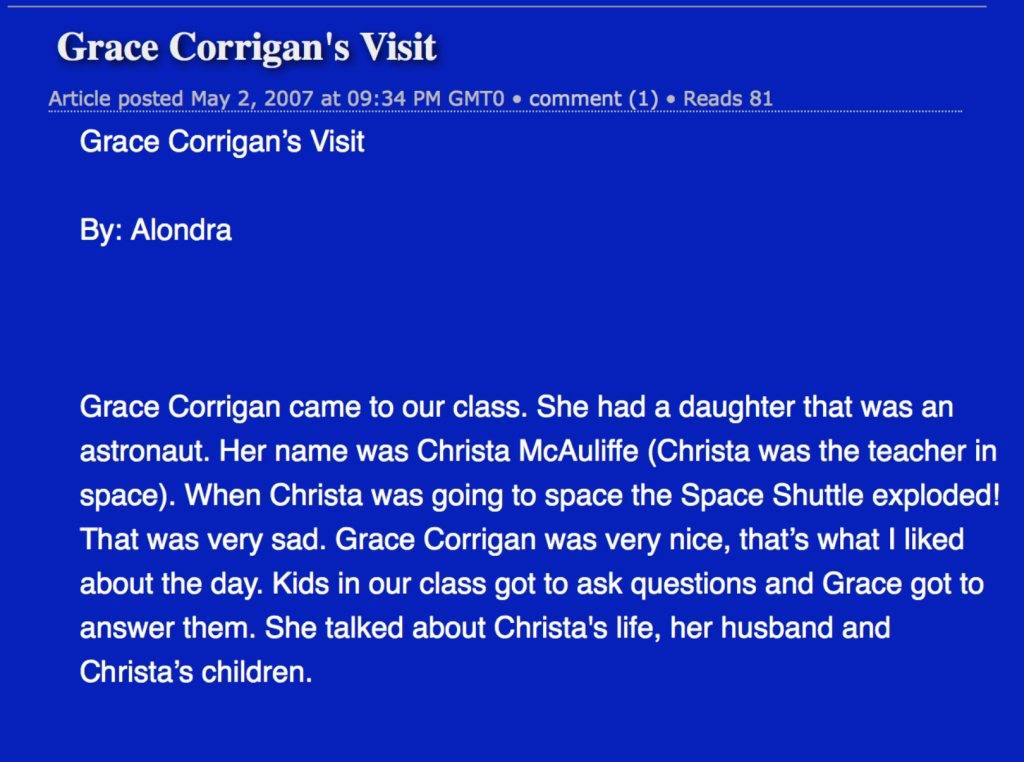Dean Shareski posted this to Twitter (SM = Social Media):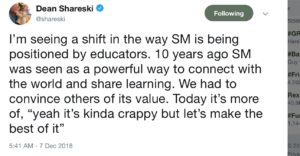
Read the thread of comments (it’s worth a minute or 2) by following the link.
I’ve written a bit about this before, and ironically that post from 8 years ago also involved Dean (Who’da Thunk?).
Dean is right, when this social media thing was new and all, some of us saw a powerful potential for it’s use in the classroom and beyond as a thoughtful, motivating and powerful way to connect our students with each other, and experts, and locations, and learning that hadn’t been very accessible before. Now they were available, and they were available on a global scale. Time zones were pretty much the major obstacle (and fear for some, really many I guess). I co-wrote a book about what we had learned along the way because we found it was pretty much as awesome as we thought it would be.
Many of us sang the praises of blogging and Twitter and Flickr and Skype and Facebook (except it was usually blocked even more often than the others). We’d encourage and almost demand that those attending presentations we were giving sign up for Twitter … RIGHT NOW! …. and provide the screenshots to follow and time to sign up. This was such an powerful tool we had to evangelize to the world about it.
So what happened? Plenty of good things happened. Many teachers made those connections and shared learning experiences that were leveraged by the use of online tools. Blogging was my favorite because a blog can be writing, but also photos, video clips, podcasts, and more … and the photos could be of student artwork field trips, math …. any subject. My class connected with Dean a few times when he was working with teachers in Canada … but we danced with students in New Zealand, performed experiments with classrooms around the world, shared guest speakers and much, much more.
So what didn’t happen? Plenty. Among the things that didn’t happen was what usually happens in education – a lack of professional development, especially for those that needed more support and experience to see the value. Just doing “technology” isn’t where the value is, but that is where schools/education in general tended to go … the message too many get is that just by doing school on a computer will bring the change we are looking for … so not true.
Fear was and is big – will the boogey-man get me or my students and will I get in trouble? Access – to the internet, to technology (well the lack of access really) is and was a roadblock. Time, in reality, but also the perception of lack of time for all this stuff stops many from gaining the experience necessary. A very demanding, narrowed and scripted curriculum that does not lend itself to integration, going deep and being thoughtful … that happened big time.
I think the potential is still there. It just needs a re-birth of sorts. At least more of us know the nuts and bolts of getting online and setting up accounts and some safety concerns. Perhaps now the focus needs to shift to the powerful collaboration, connecting, editing, sharing between our students about important things (not mostly bopping around via video-conferencing to figure out where someone’s school is) that these tools provide us. Share science data, stories, poetry, how to do things, art projects, robot designs and so much more … and take the time to do them well and even the time to re-edit and re-present. Then have conversations about them in the comments … and teach students how to have the positive, supportive discourse that makes it powerful and the world a better place.
There’s lots more to say about this, its a very important discussion that should be ongoing … maybe we can have some of that discussion in the comments here (or on Twitter or elsewhere). I’m out of time for now. I hope this continued Dean’s Tweet conversation in a meaningful way.
Learning is messy!