My wife and I were fortunate to travel to Africa this past summer. Our itinerary included Kenya, Tanzania, Zambia, Zimbabwe and Botswana. We were notified by most of the listed countries when we applied for tourist visas that we were not to bring plastic bags into the country under penalty of heavy fines. This sparked my interest since during the past year I had helped develop a 5th grade STEM engineering lesson on reducing plastic pollution in the ocean.

We spent most of our time on safari in Tanzania, and I asked our guide about the reason for the new law. He explained that the small towns (and other areas) we would occasionally pass through had become heavily polluted with plastic trash. Towns were severely blighted with bags and other plastics stuck in trees, bushes, power lines and blowing drifts of trash on the ground. As we were passing through I was impressed by the cleanliness of these towns now. There was an initial national program that collected the plastic and now the goal is to keep them clean by banning plastic bags and other types of plastic trash.

Other issues with plastic pollution is that bags collect water when it rains and then become perfect breeding ponds for malaria carrying mosquitoes. Plastics wash into the drainage and sewer systems where they clog and back-up the sewers and eventually dump their load into other waterways and the ocean.

Of course one of the driving forces behind the ban was to keep plastics out of their beloved national parks. Parks that are vital to their economy. Our experience bore this out. The scenery was beyond spectacular. In the parks you are immersed in animals – they are everywhere. And in nine days in the Serengeti I saw no plastic trash, except where it was supposed to be … in the trash.
Plastic pollution is a great STEM challenge for our students of all ages. It is a difficult problem to address, but it effects all of us. It involves not just removing the plastic and micro-plastics from our water and land, but also cutting off the flow of plastics that enter the environment every day. You’ve seen the photos of animals with plastics wrapped around and stuck in their bodies. Those photos of animals and plastic infested waters are also great motivators to our students to get involved with and persevere in finding solutions.

Students can design machines and other methods to remove plastics that can involve computer programming to operate and stress re-design, and collaboration. Students can also mount marketing and public awareness campaigns using social media in powerful, “real life” contexts where they really make a difference. Think social media and photos, videos and other sharing media used in ethical, meaningful ways to promote keeping plastics out of the environment.

This is “messy” learning for sure. It takes time to do well and so it mostly doesn’t happen in our schools even though we know it is the very kind of learning experience we should be providing. It is the work and powerful learning that is so lacking today. It promotes awareness of the world around us, the wonder and issues the world provides AND the motivation to do real work. Work that cries out for collaboration, problem solving, creativity and perseverance.

STEM and inquiry learning should not only be jumping from one cool project or experiment to the next. We leave too much of the potential learning behind when that happens. At least a few times each year the take a project to a refined ending, including integrating (writing, speaking, social studies, math, PE … really anything) analyzing the data, collaborating (globally if possible), continuing the engineering design cycle through multiple iterations and even taking the time to “polish” the end product. That polishing is where the connection to art often flourishes. Shape, color, textures and more of the finished product are difficult and provide new challenge and problem solving that connects to more students.
Consider the learning projects solving issues like plastic pollution provide for students and jump in!
Learning is messy!

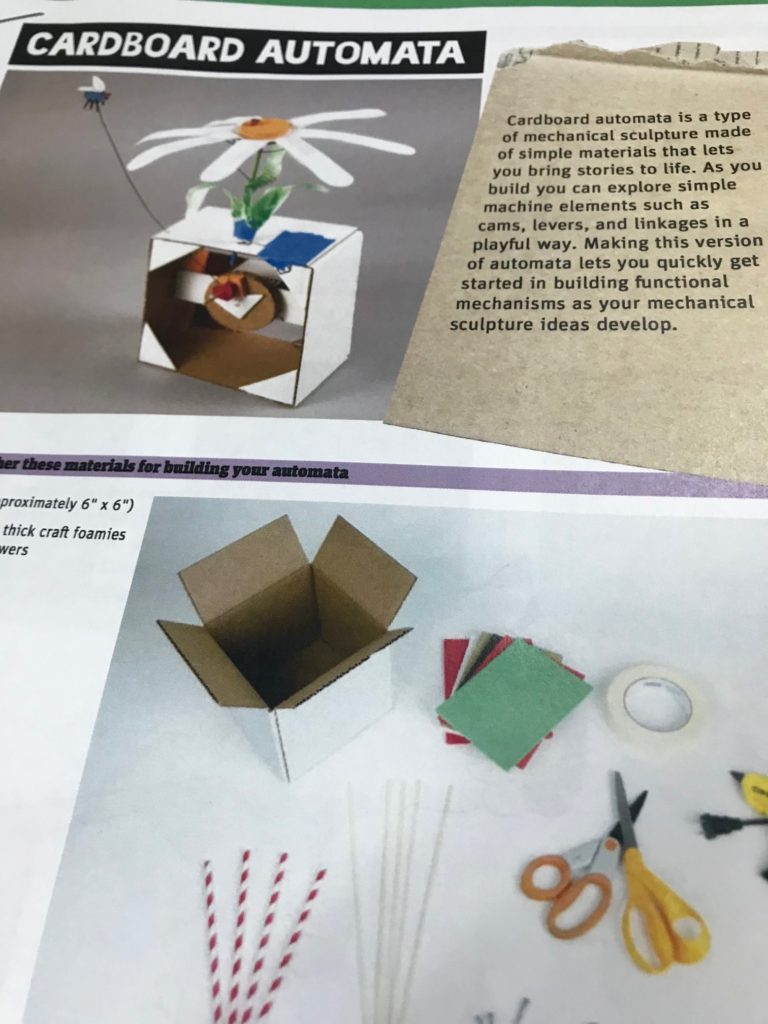

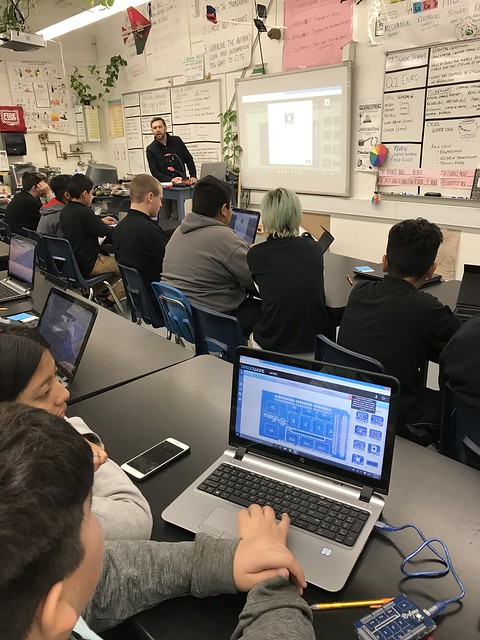
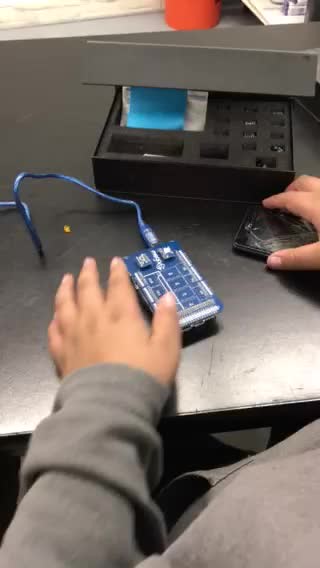
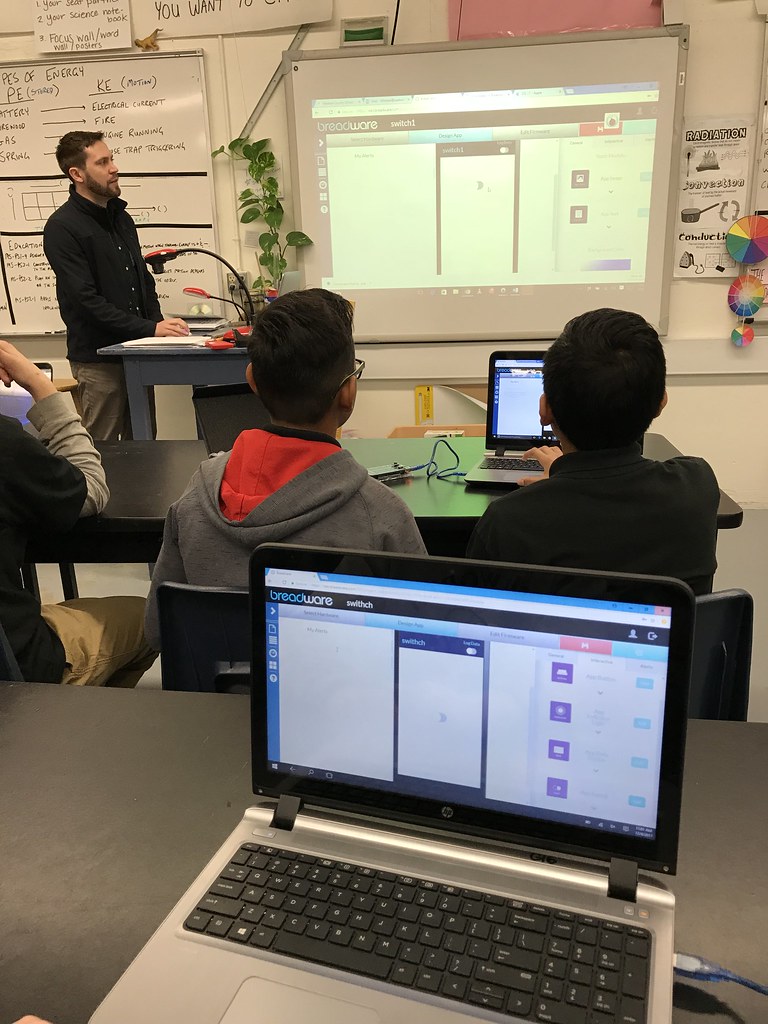
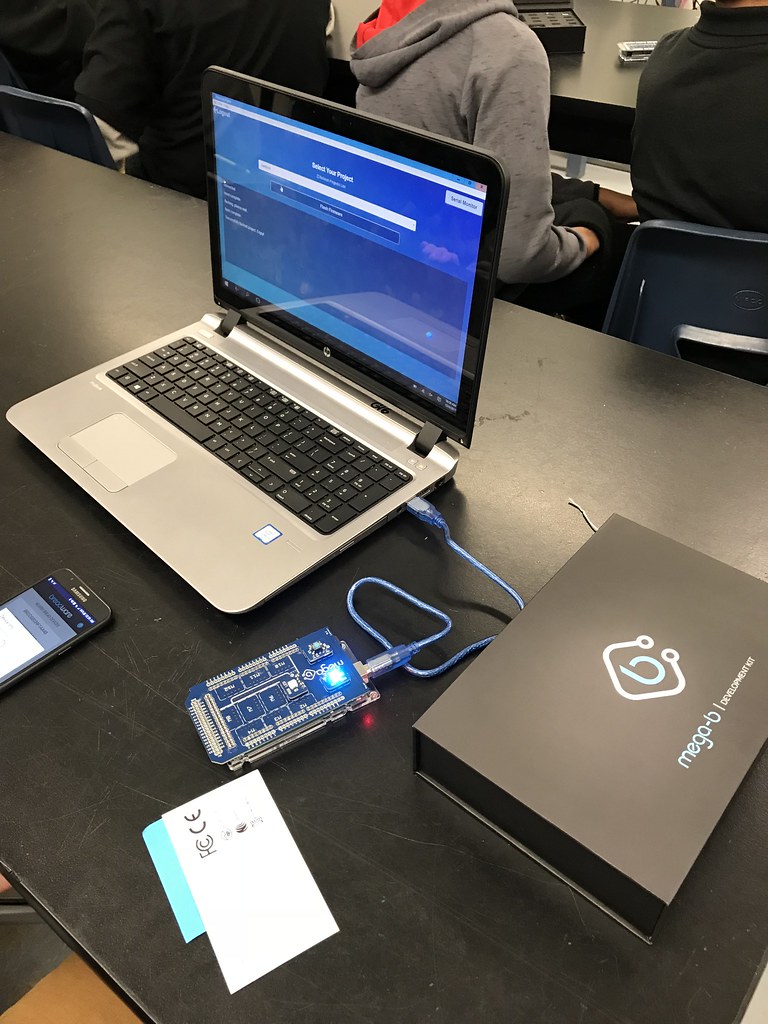






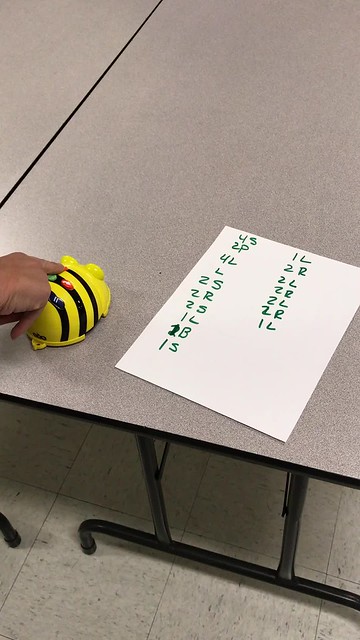
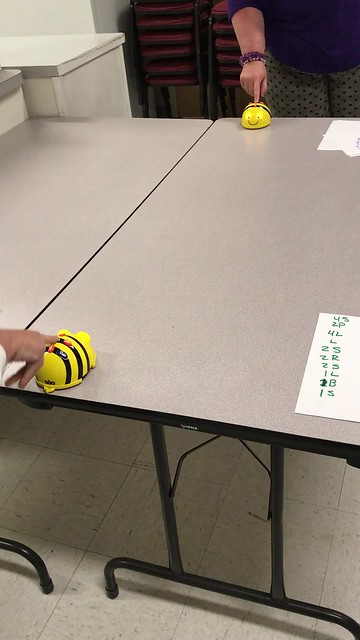
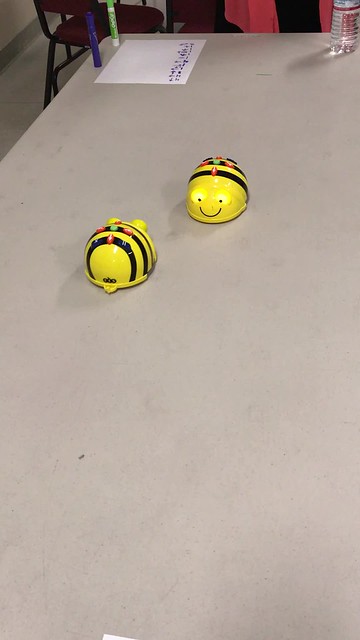


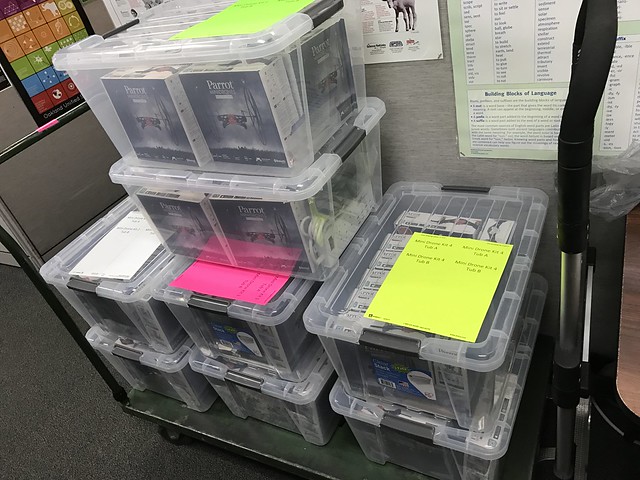



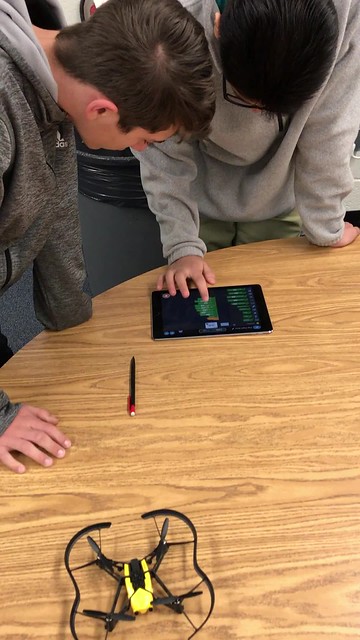
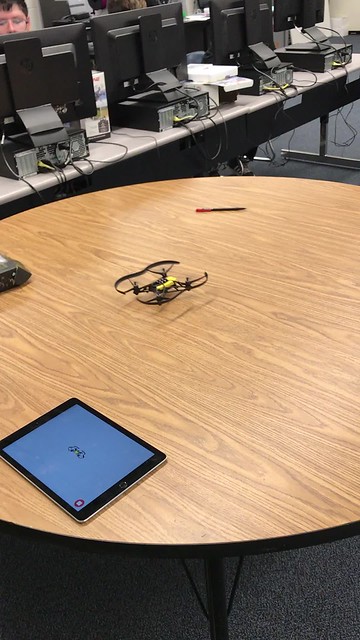
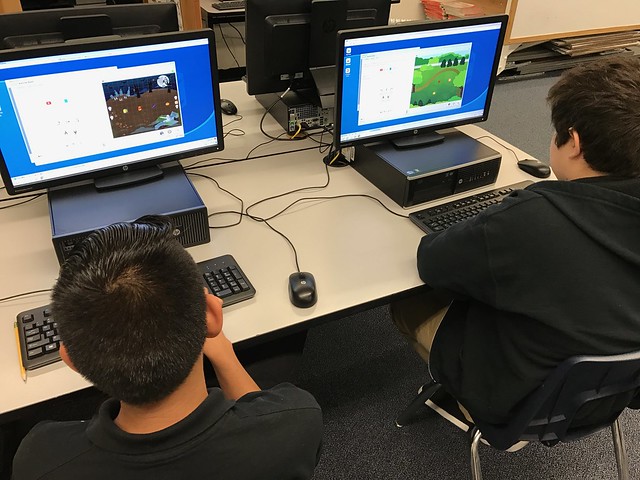
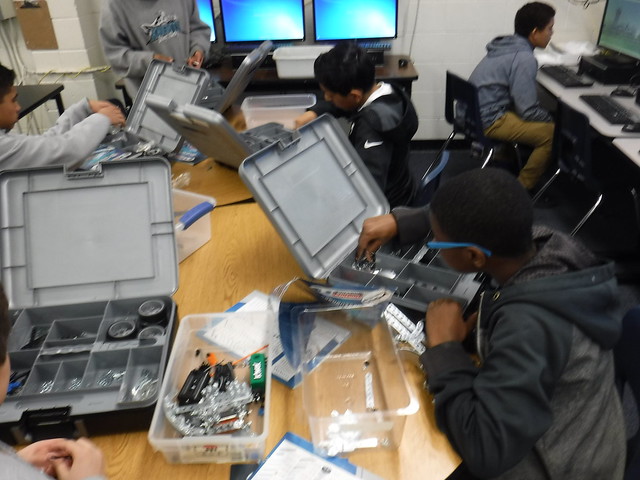
![DSCF0003[1]](https://c1.staticflickr.com/8/7469/29103462882_bca8f00f99_z.jpg)