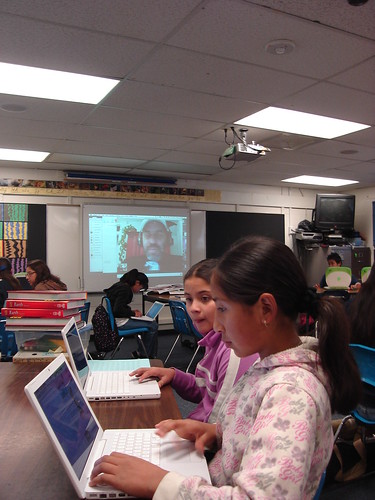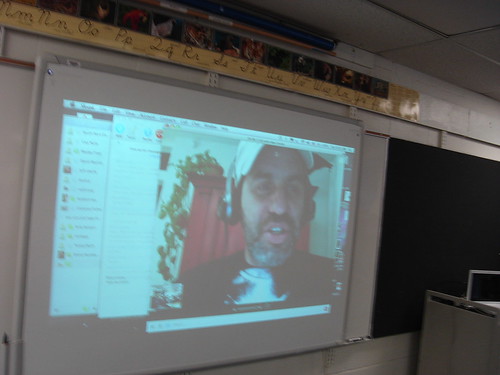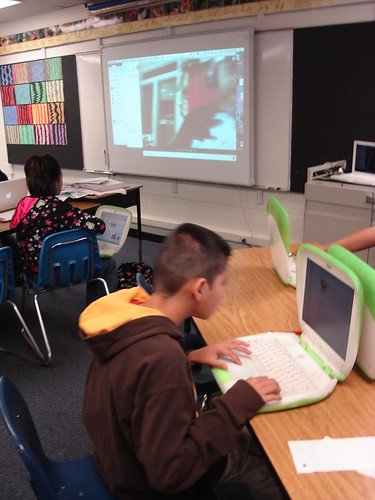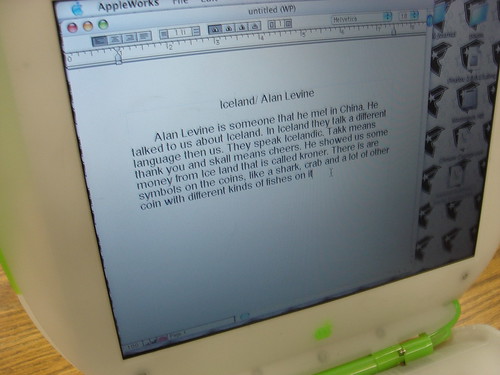In my last post I shared that I have this fantastic opportunity to watch the Space Shuttle Endeavour launch from the Kennedy Space Center in Florida next month. One of the ways this new pedagogy changes things is in how my students can be included in my trip.
If I really manage to go (at best a 50-50 possibility because of budget freezes here) my students would learn about the Space Shuttle program, Cape Canaveral and other topics associated with the trip before I ever left. We would travel there through photos, but also via Google Earth – Where is this place? – why did they choose the eastern Florida coast to launch spacecraft from? We drop right down on the roof of our classroom and travel to locations and back when we Skype to build those geography skills and schema, so we would do that for this trip too. My students all have their own blogs, so I can post photos, videos, blog posts about what I am learning, topics for them to do research on. I will be able to post all my photos and even video on our class Flickr page (often within minutes of taking them) – the students could be asked to make a slideshow – write captions for the photos or any number or possible writing projects or research projects.
NASA is asking me to be there to use Twitter to report out what I am doing, seeing and learning. But I would blog about it and would hope to Skype back to my class to share with them, answer questions and maybe do on-the-spot interviews with some of the people I am supposed to meet there. My students are used to taking notes during Skype-conferences and when we have guests in our class, and this would be no different. I could have it set-up with my substitute that I would call the school and let them know to get on Skype and expect a call.
Students could even have pre-written questions to ask – what would they like to know if they get to interview an astronaut or scientist or anyone else that works there? If NASA would allow it I could use a video streaming application like USTREAM to broadcast out so other classrooms could take part … later they could even share blog posts and comments about what they learned with the classes we connect with all the time. All those students have access to our Flickr pages as well – so they could utilize our photos for their learning.
The point is, my students would not be waiting for me to return to find out what happened during the trip – to learn during the trip … they would participate before, during and after. I can comment on their blogs (even grade them), think of new assignments to give them while I am still in Florida, and my students are learning about a place they can only imagine about now. There are so many other possible ways to include them (and feel free to think out loud in the comments). And we do these things often, so this is not pie-in-the-sky – this is what we do as a big part of our learning. Things really have changed since we went to school haven’t they?
Learning is messy!