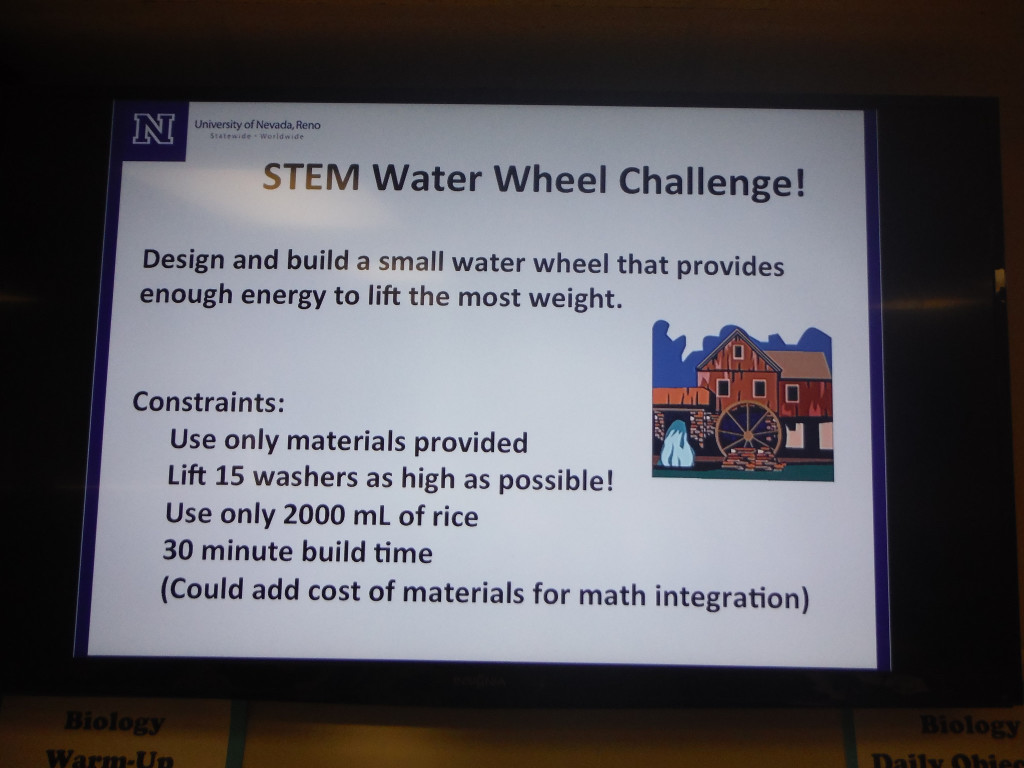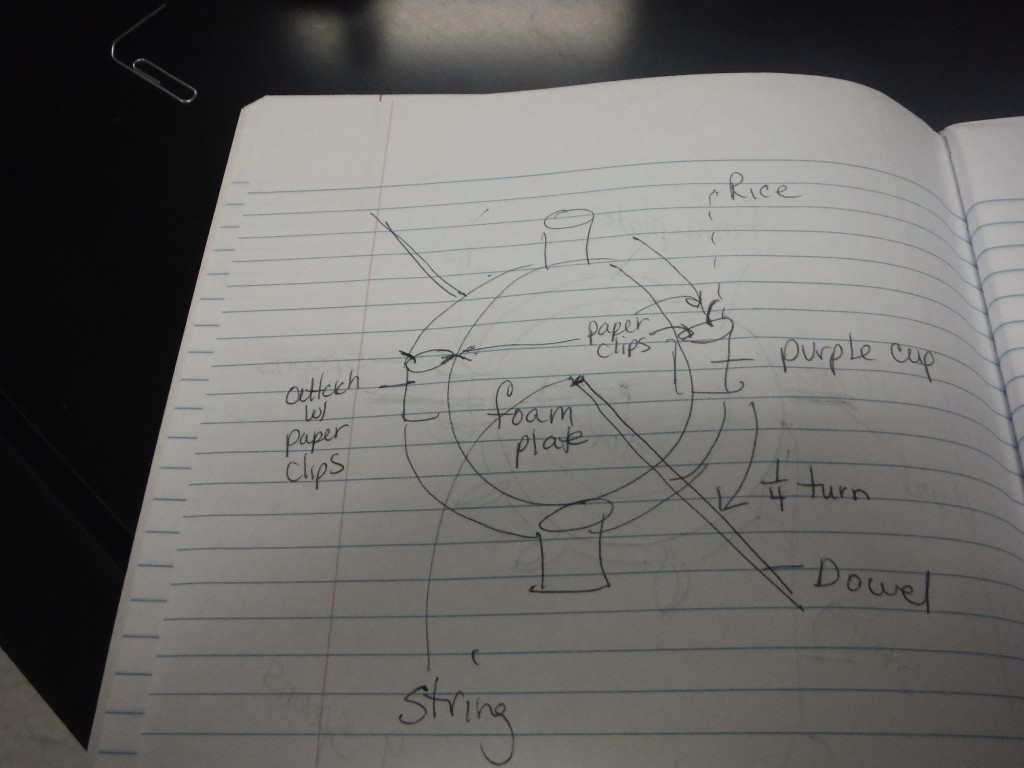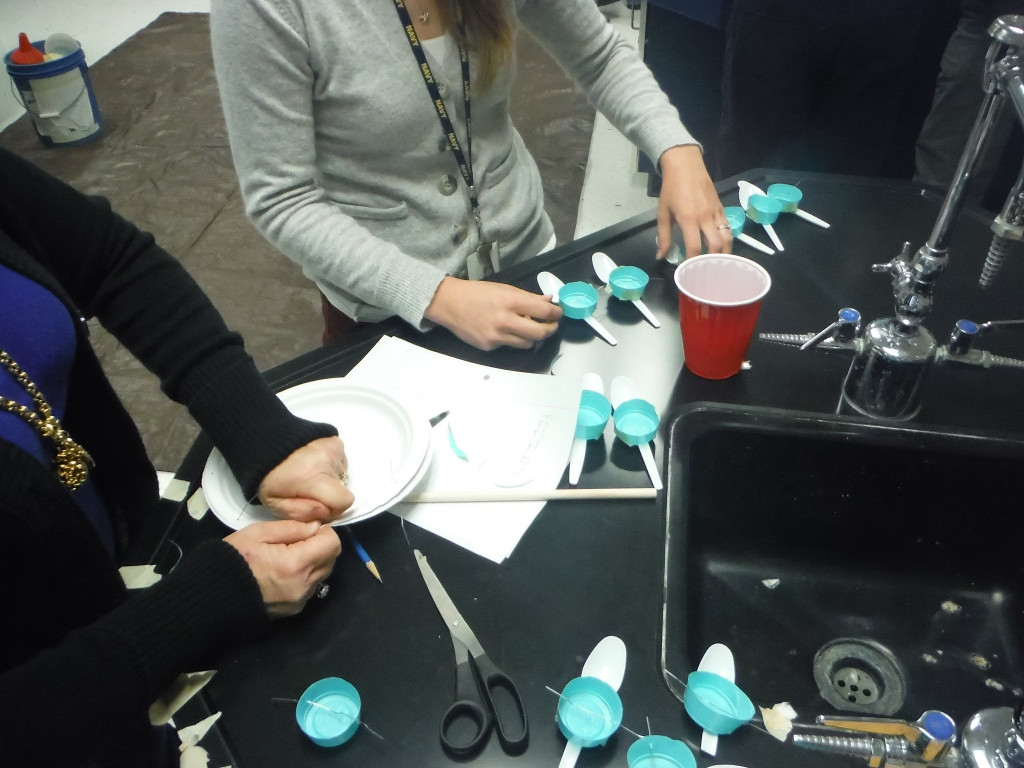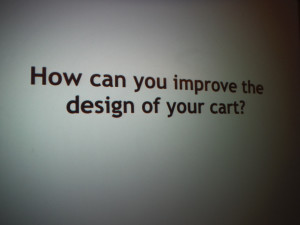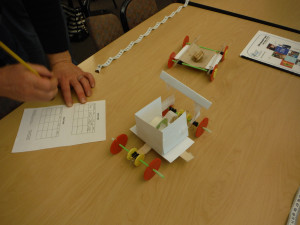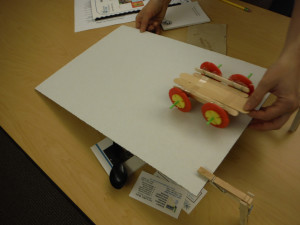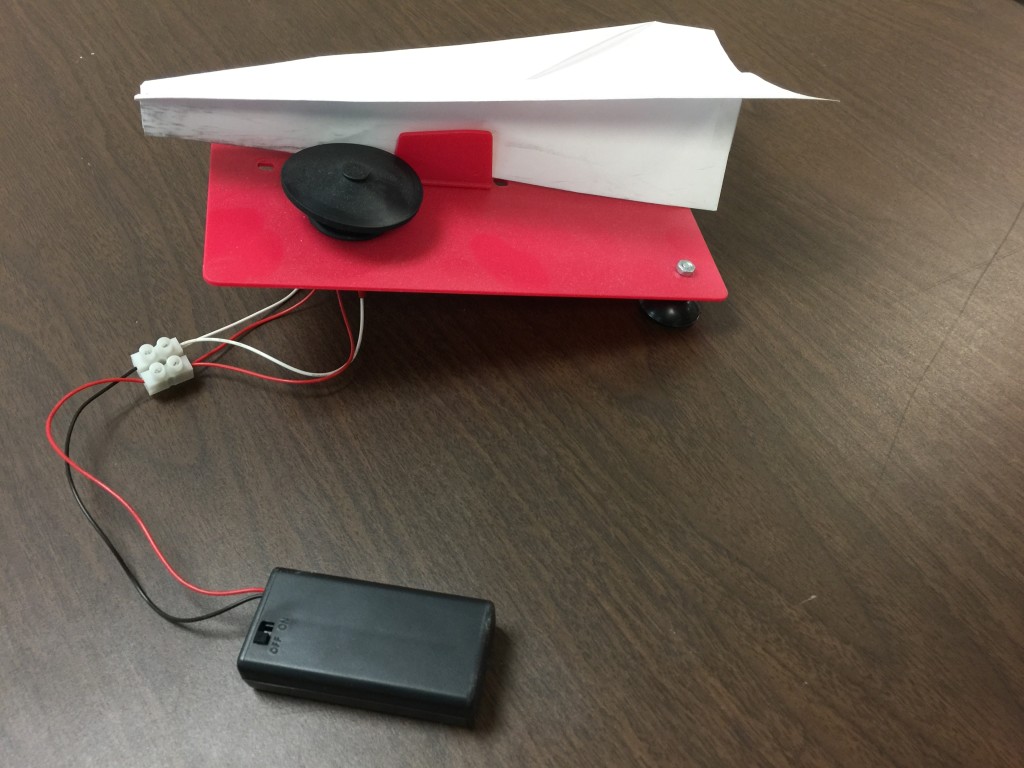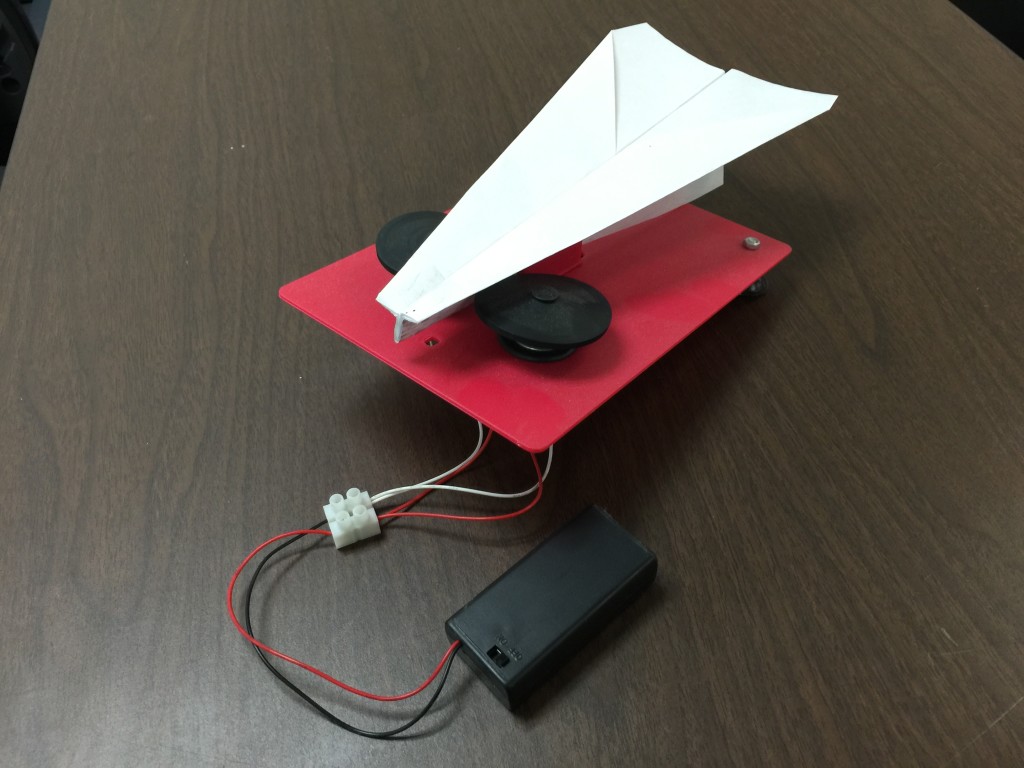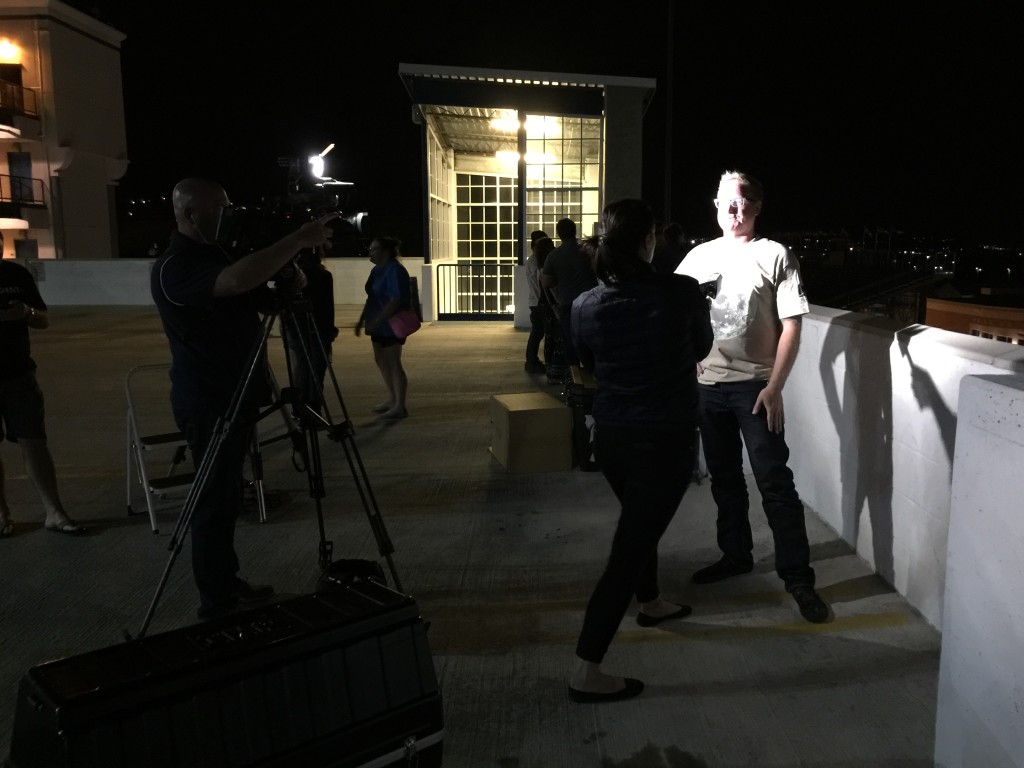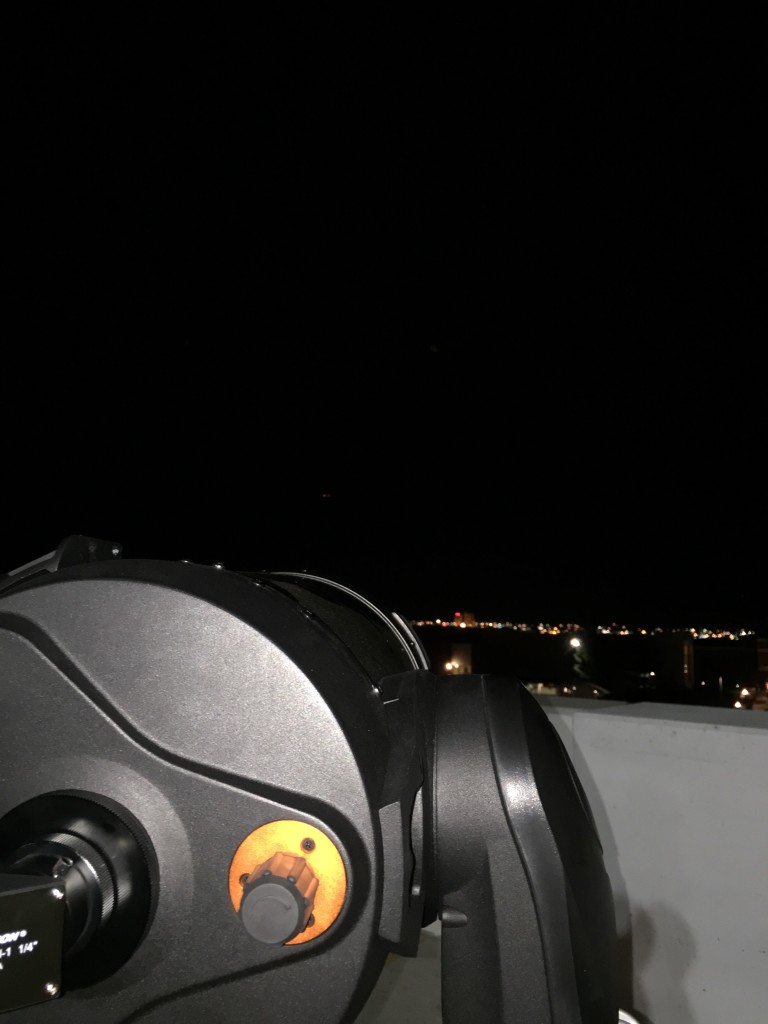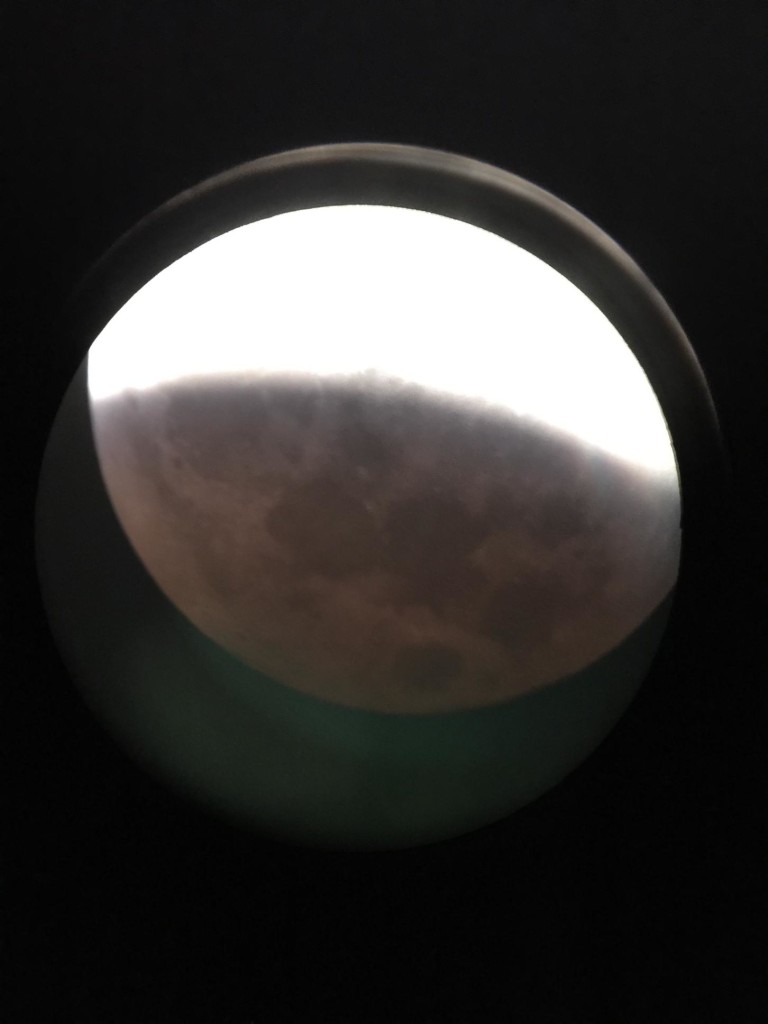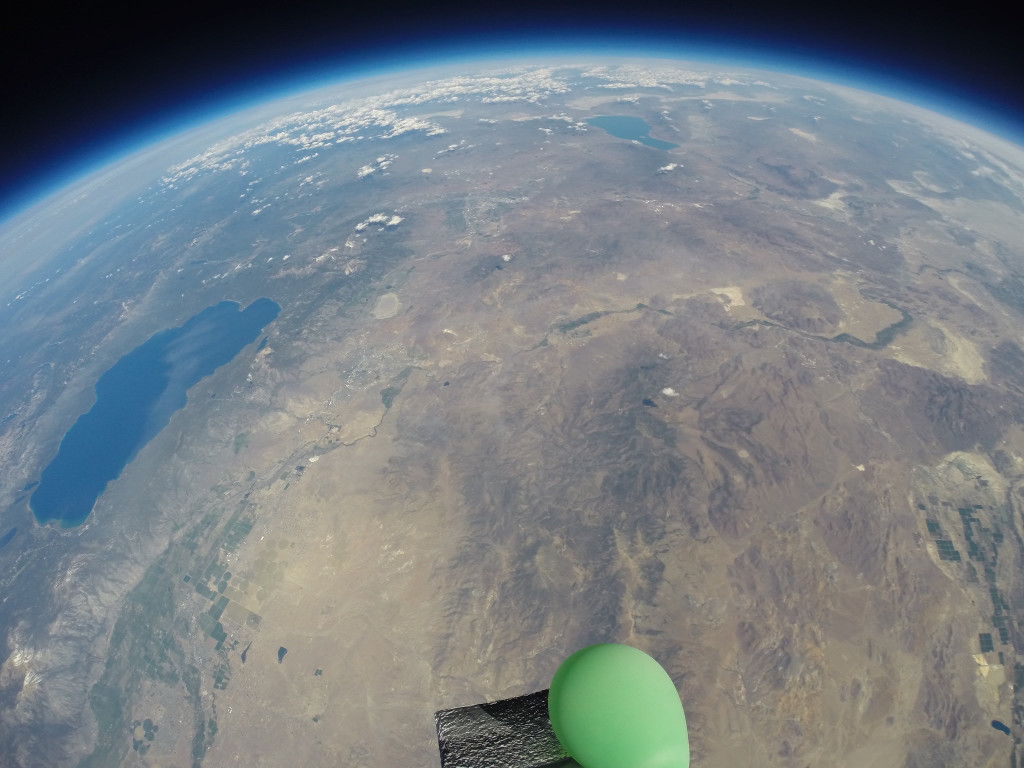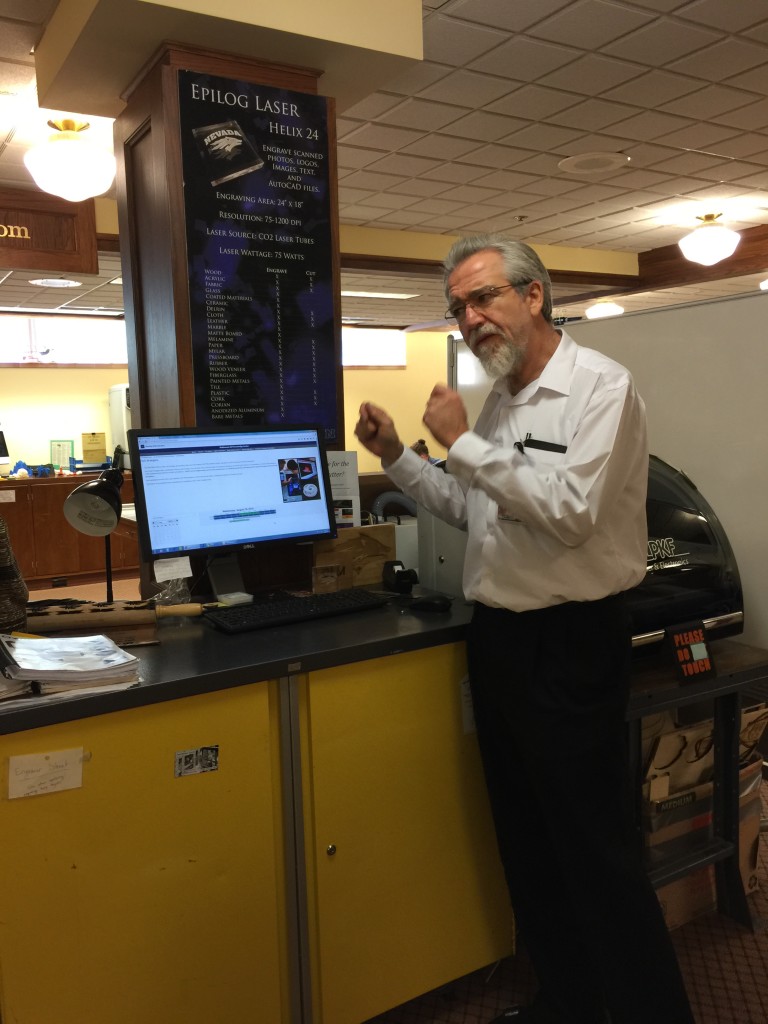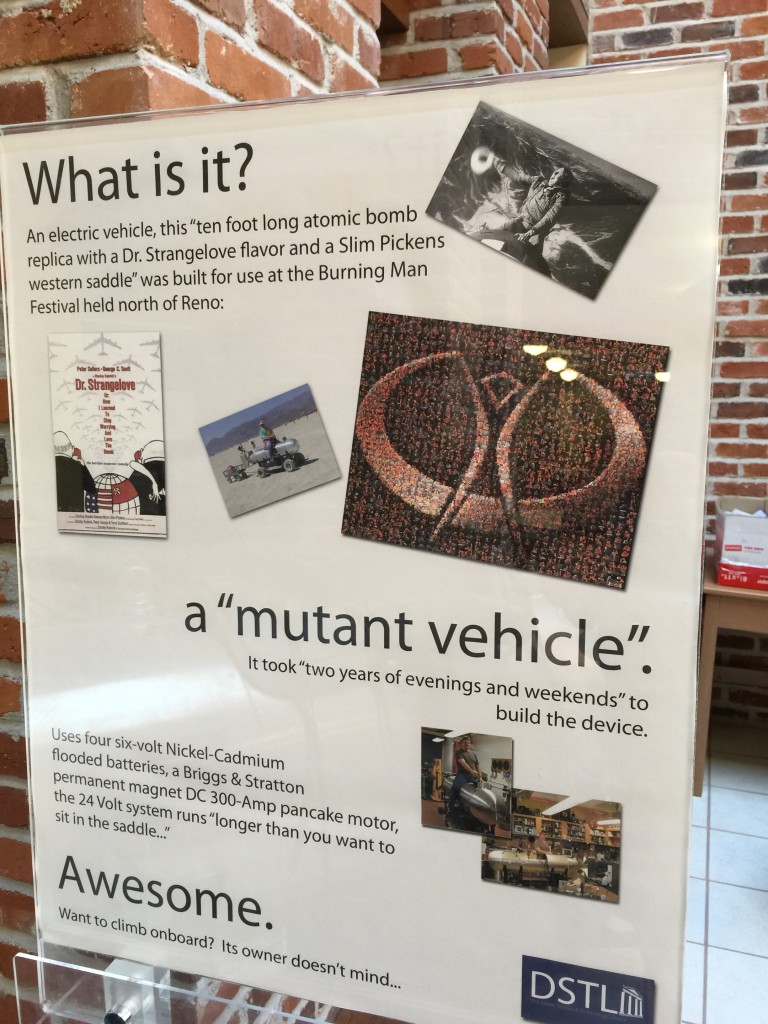Over the years I’ve had the pleasure to work, via various social networking sites, with Kathy Cassidy, a teacher “of six year olds,” in Saskatchewan, Canada, according to her class blog. We’ve even met face to face at conferences. My class (4th – 6th graders) shared blog posts and comments with her students a few times, and we Skyped at least once. Kathy recently shared a post on the Powerful Learning Practice blog about “Five Ways To Use Skype.” Some of the aspects of the post I want to highlight are that yes, ‘even’ 6 year olds can connect online in ways that provide powerful learning opportunities for them, and Kathy makes the point that, “If we are going to use technology, we need to use it well.” Check out her post, she shares some great ideas on connecting your students.
Reading Kathy’s post had me re-visiting a point that has been made by others (and me) over the years, but a point that needs repeating … repeatedly, because it is such a vital point to make.
There are very powerful learning tools available on the “inter webs,” and many are free to use … video conferencing tools like Skype, Google Hangouts … blogs, wikis, online photo and video archive sites (like Flickr), and many more. As Kathy and others point out there are powerful ways to use these tools that connect students, experts, facilitate collaboration globally, provide the ability to design, produce, edit and share content in any subject, and so much more (and yes, occasionally just to do something fun or cool!).
There are many of us that have been working very hard to spread the word about how these tools facilitate new, innovative and engaging approaches to learning. How they require teaching our students to be active learners instead of teaching them to be taught … sit quietly but attentively, raise your hand if you have a question, then wait for me (as the teacher) to decide this is an OK or appropriate time in my lesson to break from my cadence, my lesson, and answer your question or listen to your comment … now … or not.
So what’s my point already? It’s the point Kathy made: “If we are going to use technology, we need to use it well.”
Ever since personal computers and other technologies were introduced, their praises as learning tools have been sung from the highest rafters. Unfortunately, much more often than not, when technology has been purchased with improving education, improving student learning, improving student achievement or (yuck) improving student test scores as the goal … the technology or tool has been the focus with too little thought or professional development or teacher autonomy considered to actually use the technology in ways that empower students and/or their learning. The results therefore have been ugly and have lead to a backlash about the actual value of technology and connectedness as pathways to learning.
In addition, the tunnel-vision of test scores in language arts and math have turned too many computer labs and other technologies into drill and practice, test prep and “what apps can we get that will engage the students” dead ends. That use of technology as learning tool is like buying a Ferrari just to listen to the great stereo while its parked in the garage.
There is nothing wrong, especially as a way to gain experience with the technology, to do a video-conference or two that is mostly about saying hi to a class in another state or country and share some basic information. But if that’s all you do … then that’s probably not “using it well.” Collaboration, sharing and analyzing data, simultaneously performing an experiment or activity to see if location changes the results, read alouds between students, an international poetry festival between classes … that’s more like it. Students tend to be more engaged, spend more time editing, ask more clarifying questions … because these students from somewhere else, and maybe others, are going to see it … I want it to be good.
Blogging is awesome! Blogging is writing for sure. But its also posting photos, videos, podcasts, vid-casts … and because blogging is a two way street (because others can leave comments) its a conversation. Students can post any kind of writing you do in class, and yes, I’ve even had them post a written response about their reading. But also creative writing, science experiments, reports on any subject, short stories, long stories, explanations, diagrams and representations of math problems and concepts (that other students from around the world can see, discuss and argue about). But also photo essays, video clips of anything, pieces they write just because they want to (my new puppy, my birthday party, what happened when we got a flat tire, I was so scared when …) … and again, these pieces are published to the world … and the world responds, and that leads to more writing and thinking deeply about the response, and sharing ideas and realizing what is different about living in different parts of our city, state, country, world.
I could go on explaining the power of wikis, photo and video sharing sites and more. But that will just belabor things.
Too often we utilize technology and the web because they seem to be automatically engaging for students .. at least for awhile. If we aren’t learning as educators how and why to use these powerful learning tools and opportunities to enable our students to do important, meaningful work. If we allow ourselves to feel unprepared or stupid or phobic about using technology and perceive that our students know more about it, or worse, see it as a way to keep students busy in the computer lab while we grade papers or do other “teacher stuff.” (yeah I know that you probably don’t get enough prep time). Then we are leaving its promise and capacity as a learning facilitator, connector and collaboration tool on the cutting room floor. We might as well not bother with it.
So as Kathy said, “If we are going to use technology, we need to use it well.”
Learning is messy!