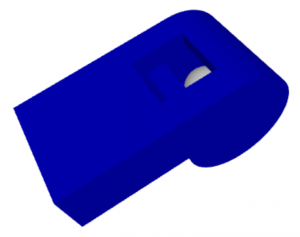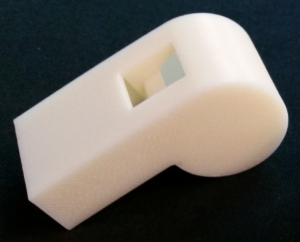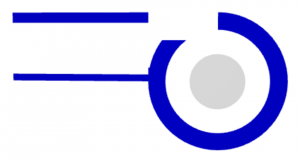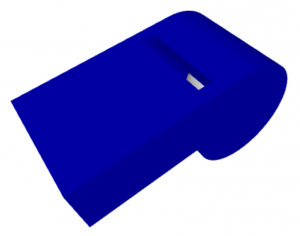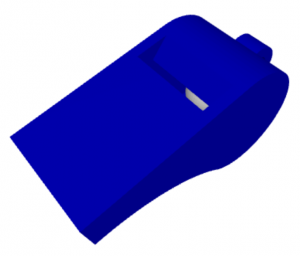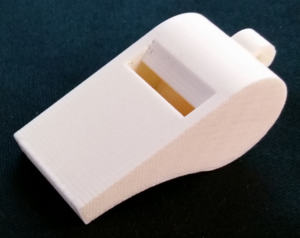So after last week’s debacle … we learned to be patient and wait for better wind conditions. Here’s the short version of what happened. We inflated on the beach at DL Bliss State Park:
Paddle boarded the balloon out where the clear water of Lake Tahoe was about 45 feet deep:
With a snorkeler for help (he also shot some great video with a GoPro I’ll share another time):
Next we launched with 2 GoPro cameras 40 feet deep in the lake at the end of a line and 4 more on other payloads:
Here are some of the views we got:
For size reference: Lake Tahoe is almost 22 miles long and a bit more than 11 miles wide. (35 km long X 19 km wide). The lake is 1645 feet deep (501 meters).
Lake Tahoe, Carson City, Nevada, Reno and Pyramid Lake from 90,000 feet + (near space)
Then the balloon burst somewhere between 95,000 and 100,000 feet – follow the link to see the frame by frame of the burst:
https://www.flickr.com/photos/101610181@N02/sets/72157644958349838/
And the video:
Then it landed and we went and got it:
There was some animal byproduct to deal with:
It was a great day!
Here is a link to more photos.
NOTE: This launch was part of a project being developed by the University of Nevada, Reno- Mechanical Engineering Department, the 21st Century Division of the Washoe County School District, and Nevada’s Northwest Regional Professional Development Program (who I work for now). We were trying out some technologies and possible engineering and science problems to turn over to area K-12 students to solve for a similar launch next April or May – still in the planning stages.
Learning is messy!