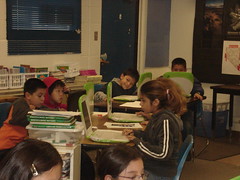I’m not sure I would say we are going about this the wrong way, but we are trying to do many new things this school year. I have used technology with students since the early 80’s – but usually that has been limited – one or two classroom computers. I have had access to 30 wireless laptops for 7 years, but I was sharing them with the entire staff. Now this year comes along and I’m swimming in technology. Those 30 laptops, though old, live in my classroom, I have access to 3 digital video cameras, multiple digital cameras, scanners, and also a new Promethean Activboard. More importantly I have “PERMISSION†to use them with my students.
We are doing many tech/web 2.0 goodies, but we are introducing many of them at once. Again I’m not sure that is “wrong†– just that we are in early adoption mode in many things instead of learning things one at a time – becoming somewhat proficient and then moving on to the next.
Because of that approach we are aware of many things but still require lots of teacher support in almost everything we do.
Blogging is one of those areas. We have done some (along with, a 1:1 laptop pilot, digital video, word processing, internet research and applications (Wiki, Flickr, Skype, downloading video and images) but if you visit our blog you will note that 1) the posts we have done are not polished, we haven’t even agreed on a name (so Name To Be Decided graces it now) and therefore we have zero comments outside of our own to each other.
On the other hand as we learn we are seeing how these different pieces integrate – and as we do things and see the importance of analyzing what and why we are doing that work, we have come back to earlier work and come to terms with the shortcomings. Also contributing to that is how fourth graders mature – some students “grow-up†from one week to the next. An “its good enough†attitude one week becomes an “I didn’t see those mistakes? – I’d better fix that,†attitude the next.
So earlier work will become fodder for future learning and that can’t be bad. Look for us to come out of our “Blogging Limbo†in the next few weeks.
Also we have been working very hard on long pieces of writing that may become future blog pieces – although many of these stories are 2 to 6 typed pages … is that too long for a blog post for a 4th grader? These are pieces we started before we had laptops. They are stories about “Being Your Shoes†for a day and tell about a day in your life from the perspective of your shoes (this lesson is my best contribution on the Nevada Writing Project’s fantastic “Writing Fix†web site – Corbett Harrison has designed maybe the best web site to support writing instruction out there – with a little help from his friends).
It will continue to be an adventure to see how we progress – especially since I still hope to roll this class to fifth grade to continue our pilot and build on this year’s learning.
Learning is messy!