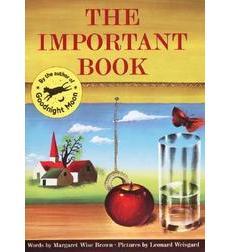Even though my students have been blogging for 1 to 3 years, most started out way behind in their English and writing skills. Over half the students in my class have parents that did not graduate from elementary school, and about a third never made it past 3rd grade. Therefore about half the students in my class are not fluent in any language. (Just a note here – students that are fluent in a language other than English make gains much faster than students that know more English to begin with, but are not fluent in their native tongue. Why? Because they understand better how language works, and their vocabulary and schema are much more developed.)
So lately I have noted that in our writing we seem to be at another crossroad. I believe, and from my experience I have noted, that writing more builds writers faster. Therefore, I believe that working with students to edit their work is very important, but that to keep them motivated to write you have to let a certain level of “mistakes” go by-the-by. Get students published, and they start to edit themselves and want to write more. Require everything to be perfect, and you stifle writing and the willingness to self edit. So if you read my students’ blogs you will see mistakes in usage and punctuation and you might be appalled … unless you REALLY knew the individual students.
So to get my sixth graders re-focused on usage and paragraphing and a few other skills, along with researching and finding information and then reporting it out accurately, I started to design a lesson using “The Important Book” by Margaret Wise Brown.
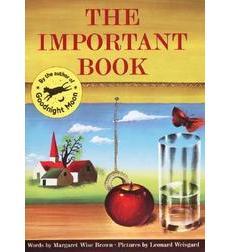
The book follows a pattern – “The Important thing about a puppy is that it is soft. It licks your face, it runs everywhere, it likes to be petted. But the important thing about a puppy is that it is soft.” (Not from the book, but follows the pattern).
Even though my students have had laptops, we have not always had access to a robust wireless network (we do now). Therefore having all, or even most students searching the web at once was just not doable, so they are not great at doing research on the web. In addition their sentence and paragraph structure is so-so at best so I melded the simple pattern from the book with doing research to come up with a way to practice both. I also took into account that students like mine that are lacking in schema often don’t get excited about many topics because they often lack the base understanding that makes things interesting and engaging.
I added a page to our wiki and began listing “interesting topics.” Students open a word processing page and then they have 15 minutes (30 minutes the first time) to become an “expert” in the subject they chose. They peruse the web and read up on “sharks” for example, and as they read they type or cut and paste notes about what they learn. At the end of 15 minutes they get an additional 15 minutes to write an “Important” paragraph about their topic. They proofread and edit and post on their blog. Actual Student Example:
George Washington
The important thing about George Washington is that he was the first president of the United States of America. He designed the uniforms for his soldiers by himself, he was the only president elected unanimously, and he is on the front of the $1 bill. But the most important thing about George Washington is that he was the first president of the United States of America.
We will work on many of these this week and then when we are fairly comfortable we will expand the paragraphs, substitute words like fascinating, awesome, interesting, amazing and so on for important, and eventually write multiple paragraph pieces that take more time and aren’t wedded to the pattern so much.
If you like the idea feel free to use it … but realize that I am using it because it fits a skill set my students don’t have. I have since noted that an amazingly similar lesson is available on “Writingfix” (along with many, many others – some by me : ) )
Note that it is a short easy way to get a class of second or third graders (or above) up and going on a blog posting non-fiction writing pieces that they learn from by doing. BTW, my students right now love this work even though they are sixth graders. Next week we will begin the transition to more developed pieces … when testing permits. : )